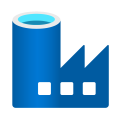Power Apps Training in Hyderabad
Accelerate your app development skills with DABI’s hands-on Power Apps training. Led by industry expert, our comprehensive course empowers you to rapidly build custom, data-driven applications using Microsoft’s low-code platform.
For more Info: +91 8309431893
Sign up for a Free Demo
HIGHLIGHTS



A comprehensive course covering from foundational knowledge to advanced topics

Resume preparation
We’ll ensure your resume effectively showcases your expertise to potential employers.
Placement Assistance
We share your Resume to potential employers while we provide Career guidance, Mock interviews & more
MODULES COVERED
What is Power Apps
Microsoft Power Apps is a low-code application development platform that enables users to build custom apps quickly and efficiently with little to no coding experience required. It empowers organizations to create tailored solutions that streamline processes, increase productivity, and drive digital transformation.
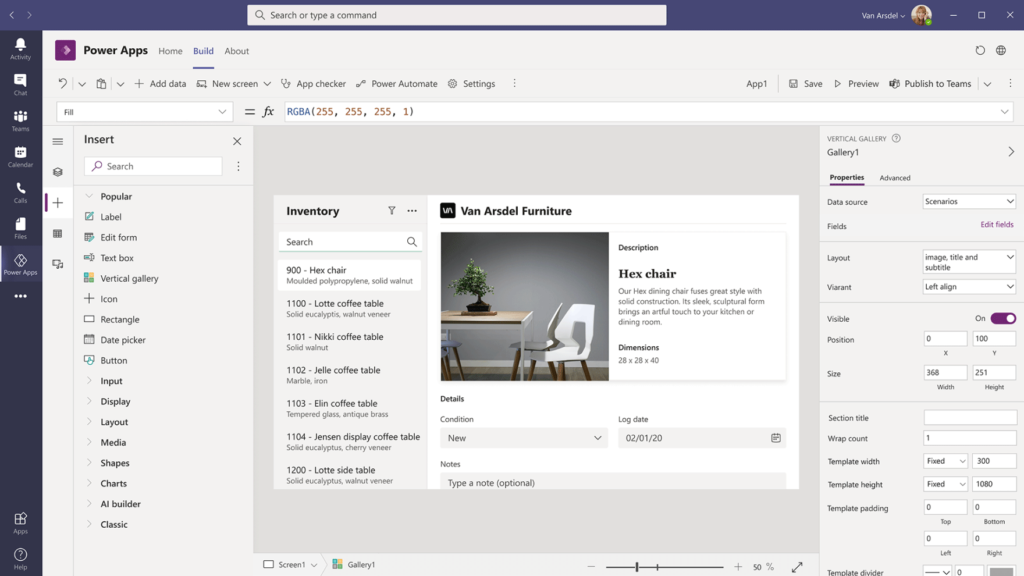
Why learn Power Apps?
Accelerate App Development: Power Apps allows you to rapidly build and deploy custom apps without extensive coding, saving significant time and resources compared to traditional development approaches.
Low-Code, High Productivity:The intuitive low-code platform empowers citizen developers and business users to create powerful apps, fostering innovation and addressing specific business needs swiftly.
Integrate Seamlessly: Power Apps seamlessly integrates with Microsoft 365, Dynamics 365, Azure, and hundreds of other data sources, ensuring a cohesive and connected application ecosystem.
CURRICULUM
- Types of Power Apps
- Power Apps building blocks
- Power Apps Development Environment Setup
- Power Apps for Admins
- Power Apps for Developers
- Create a blank Canvas app
- Create an app from template
- Create an app from a data source (sharepoint)
- Create a Canvas app from excel
- Explanation of Canvas App Layouts
- Create a Blank Canvas App Types of Screens in Canvas App
- Canvas App Screen properties Renaming & Reorder Screen
- Navigate Functions & Its parameters
- Notify Power Apps Functions & Its Parameters
- Introduction to Power Apps Connectors
- Different Types of Connectors in Power Apps
- Build an App using MS Excel as a data source
- Introduction to Gallery, Data table
- Different Between Gallery & Data table
- Different Type of Galleries in Canvas
- Customization of the forms and Gallery controls
- What is Search Function & its parameters
- Implementation of search function
- What is sort Function & its parameters
- If – Else Condition & its Implementation
- Nested if – Else Conditions its Implementation
- Switch Conditions its Implementation
- Use Cases :
a) Modifications to data depending on user input
b) Hide and show controls based on user inputs
- What is Power Apps Variables
- What are Diff types of variables in power Apps
- Scope of Power Apps variables
- Application of Power Apps Variables
- Implementation of Dynamic sort
- Creating Custom form & using patch function for submitting Data
- Using “Updatelf” function to update a record
- Uses of Filter, LookUp & search
- Implementation cascading Dropdown Lists of Dynamic sort
- What is Collection
- How to Create and use collection(s)
- Diff between “collect” & “Clear Collect”
- Overview of Model Driven PowerApps
- What is site map, how to map Dataverse table
- Create views in model driven app
- Create forms in model driven app
- Business roles in model driven app
- Create charts in model driven app
- Create Dashboard in model driven app
- Debug Power Apps with Monitor
- Common Issues & Resolutions
- Get a session or app ID
- Change Power Apps Studio Version
- Troubleshoot startup issues for Power Apps
- Overview of Dataverse
- Different types of Tables in Dataverse
- Create a Table in Dataverse
- Views & Forms in Dataverse
- Define Relationships in Dataverse
- Use Power BI with Dataverse
- Create Power BI Report & Dashboards
- View Table data in Power BI Desktop
- Adding Power BI Reports in Power Apps
- Create Mobile & Tab views for Power BI Reports in Power Apps
- Power Apps usage as a Visual in Power BI
- What is Power Automate & Basic Examples
- Calling Power Apps in Power Automate
Register for Power Apps Training in Hyderabad.
Frequently Asked Questions
Imagine creating user-friendly business apps without writing a single line of code! That’s the magic of Microsoft Power Apps. It’s a cloud-based service that lets anyone, from tech beginners to citizen developers, build custom apps that solve specific business needs.
We’ve got you covered. We record Daily Live Classes and share the records everyday. You can watch at your own time, practice and ask the trainer any queries you have
Here are the key features that make Power Apps a powerful tool for building custom business applications: Drag-and-Drop Simplicity, Customizable Solutions, Rich User Interface Elements, Power Automate Integration, Cloud-Based and Scalable.
D.A.B.I. Training offers a comprehensive Power Apps course designed so you can add Power Apps to your skillset . Our training program equip you with the knowledge and skills to build impactful business apps that drive success.
The main purpose of Power Apps is to empower anyone to build custom business applications without the need for extensive coding . It’s a Microsoft cloud-based service designed for both technical and non-technical users.
PowerApps helps everyone who works with data (Excel, databases, files, cloud sources etc.) automate tasks. No coding needed. BI Analysts, admins, and even developers use it for their workflow.
Data Analysts, Data Engineers, Data Quality Specialists, Data Scientists, Data Stewards, Technical and Functional Managers, and Customers interested in generating their own customised apps.
Get the Best Power Apps Training in Hyderabad

Why Learn Power Apps Now?

Little to No Code Required

Rapidly Growing Demand
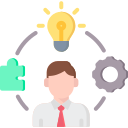
Rising Career Opportunities
STUDENTS SAY



Get In Touch
CERTIFICATION
Certify Your Expertise with DABI
Upon successful completion of Power Apps Training, you’ll be eligible for a course completion certificate from us, recognizing your achievement and acquired skills.