Azure Data Factory Training in Hyderabad
Learn Azure Data Factory (ADF Training) in 30 days, with a detailed curriculum, taught by a working professional. Elevate your data integration skills with this hands-on ADF Course
For more Info: +91 8309431893
Sign up for a Free Demo
In this page you Get Details About ADF Training in Hyderabad, scroll Down to Know More.
HIGHLIGHTS
Extensive Curriculum
A comprehensive course covering from foundational knowledge to advanced topics
We’ll ensure your resume effectively showcases your expertise to potential employers.
We share your Resume to potential employers while we provide Career guidance, Mock interviews & more
MODULES COVERED
Azure Data Factory Training in Hyderabad
Want to attend Demo Classes for Free? You can
What is Azure Data Factory?
Azure Data Factory is your cloud-based hub for data integration and transformation. Imagine it as a central maestro, orchestrating complex workflows to move and refine your data across various sources and destinations. Whether you’re dealing with big data lakes, enterprise warehouses, or SaaS applications, Data Factory offers over 90 built-in
connectors to seamlessly bring it all together.
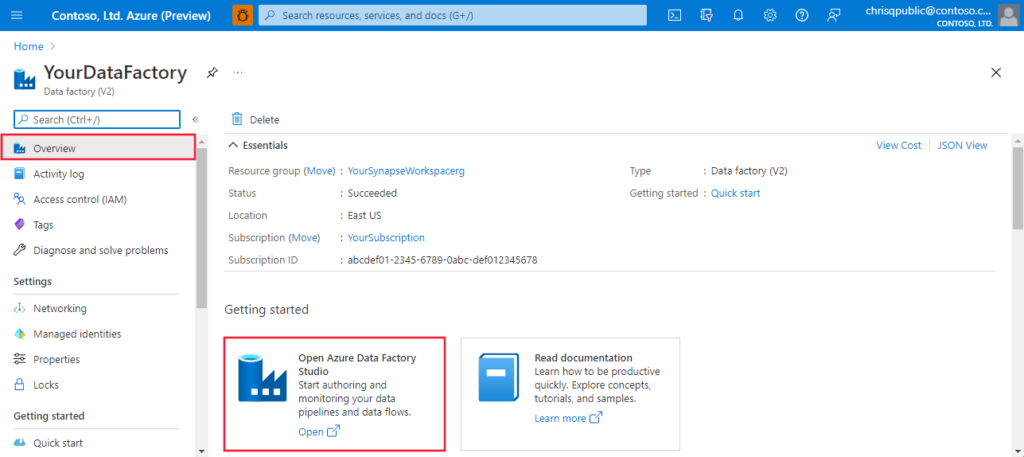
Why learn Azure Data Factory Training in Hyderbad?
High Demand & Growth: India’s digital transformation boom has skyrocketed the demand for data integration skills. ADF is Microsoft’s leading tool in this space, making it a valuable asset for employers.
Lucrative Job Prospects: Certified ADF professionals command premium salaries in India, often exceeding six figures annually. The increasing adoption of cloud solutions further fuels this demand.
Versatility & Flexibility: ADF goes beyond basic data movement. You’ll build complex data pipelines, transform information, and work with diverse data sources – a versatile skillset in high demand.
CURRICULUM
- Free Account
- Student Account
- Pay As You Go
- Creation of Accounts
- How to Create Resources Groups in Microsoft Azure
- Azure Resource Manager vs. classic deployment
- Azure to Manager or Delete Resource Group and Resource
- Azure Subscription Maintenance
- Planning and Managing Cost
- Azure Support Option
- Azure Service Level Agreement
- Azure Cost Analysis and Restriction
- Azure Cost billing Report
A. Blob
B. File Shares
C. Tables
D. Ques
- Storage Service & Account
- Creating a Storage Account
- Standard & Premium Performance
- Understanding Replication
- Hot, Cold & Archive Access Tiers
- Working with Containers & Blobs, Append Blobs, Page Blobs
- Blob Metadata
- Soft Delete
- Azure Storage Explorer
- Access Blob Securely
- Access Key
- Account Shared Access Token
- Service Shared Access Token
- Shared Access Policy
- Storage Service Encryption
- Azure Key Vault
- Azure SQL Topics
- Azure SQL Server
- Azure SQL Data Base
- Azure SQL Managed Instance
- Azure SQL In Virtual Machine
- Introduction to Azure SQL Database
- Comparing Single Database
- Mange Instance
- Creating and Using SQL Server
- Azure SQL Database Tools
- Migrating on premise Database to SQL Azure
- Purchasing Models
- DTU Service Tiers
- vCore Based Model
- Serverless Computer Tier
- Service Tiers
-General Purpose / Standard
-Business Critical / Premium
-Hyperscale
- Deployment of an Azure SQL Database
- Elastic Pools
- What is SQL Elastic Pools
Choosing the Correct Pool Size
- Creating a New Pool
- Manage Pools
- Monitoring and Tuning Azure SQL Database
- Configure SQL Database Auditing
- Export and Import of Database
- Automated backup
- Point in Time Restore
- Restore Deleted Database
- Long-Term Backup retention
- Active Geo Replication
- Auto Failover Group
- Azure Data Lake Store
-Azure Data Lake Gen 1
-Azure Data Lake Gen 2
- Azure Data Lake Analytics
- Introduction to Azure Data lake
- What is Data lake
- What is Azure Data lake
- Data Lake Architecture?
- Working With Azure Data Lake
- Provisioning Azure Data Lake
- Explore Data Lake Analytics
- Explore Data Lake Store
- Uploading Sample File
- Using Azure Portal
- Using Storage Explorer
- Using Azure CLI
- Creation of Azure Data Lake Analytics Using Data Lake Gen 1
- U-SQL Code Job Submitting
- Working With Sample Data and Scripts
- Use of Analytics Units (AU’S)
- Heat Map
- Job Graph
- Running USQL Analytics Query from Azure Data Factory
- Automation USQL Script Using Trigger in ADF.
- Creating the Synapse DWH DB
- Dedicated SQL pools (formerly SQL DW)
- Managing and Loading the Data in DWH Objects
- Loading the data in DWH using ADF from different source.
- Creating Master Key
- Creating Scoped Credential
- Creating External Data Source
- Creating External File Format
- Creating External Table
- Creating an Analysis Project Using Visual Studio
- Workspace Database, Server, Direct Query, Backup to Disk
- Installation Steps, Error Mechanisms
- Creating a Tabular model and Setting
- Data to the Model
- Renaming tables
- filtering Columns
- Rename Columns
- Monitoring relationships
- Providing relationships
- Create Hierarchies
- Create Partitions
- Create Perspectives
- Create Roles
- Create KPIs
- Deployment
- How to Create Virtual Machine
- Managing Directories
- Accessing the RDP from On-premises
- Direct Connecting to Remote Desktop through Public IP
- Different Operating System Configuration.
- Managing and Reset the VM password
- Introduction about SSIS tool
- Installation Visual Studio SSDT different Version for SSIS ETL
- Creating New project and Modifying the exciting SSIS ETL project
- Creating different types of packages
- Control Flow Task and its different type of components and transformation
- Different Source and Destination for data loading
- Full Load development Using SSIS package
- Incremental process Using Lookup Transformation, SCD and CDC Components
- Automation or Scheduling the exiting SSIS ETL packages for daily load
- SSIS package Deployment model Using Ispac file and Manifestfiles
- Project Deployment model, Package Deployment and File System model fo SSIS ETL Packages
- Creating jobs to schedule the exiting SSIS ETL packages and Configurations
- SSIS Package Deployment Model Using Ispac, File System and Manifestfiles
- Project Deployment model, package Deployment and File System model fo SSIS ETL packages
Azure Data Factory vs SSIS
- Linked Services
- Data Sets
- Pipelines
- Parameters
- Variables
- Copy Data
- Monitor Manage
- Autor and Deploy
- Different Kinds of integration runtimes
- How to Create pipelines from template
- How to Configure different Integration Runtimes
- Azure Integration runtime
- Azure self Hosted Integration Runtime
- SSIS Integration runtime
Move & Transform
- Copy Data
- Data Flow
General Activities
- Append Variable
- Execute Pipeline
- Execute SSIS Package
- Get Metadata
- Lookup
- Stored Procedure
- Set Variable
- Delete
- Wait
- Until
- WEB
- Precedence Constraints
- Breakpoint
- Data Flow
Iteration & Conditionals
- Filter
- For Each
- If Condition
Integration Runtime
- Azure Integration Services Runtime (Auto Resolved)
- SSIS Integration Services Runtime (Lift & Shift Operation)
- Self-Hosted Integration Runtime (Extract data from external Sources)
Data Flow Transformation
- Append Variable
- Source
- Sink
- Filter
- Select
- Conditional split
- Derived Column
- Join
- Lookup
- Union
- Aggregate
- Exists
- Surrogate key
- Pivot
- Un Pivot
- Sort
- Alter Row
Different Type of Loading Process in ADF
- Incremental Load Using SCD (Insert Update Operation) and Lookups Transformation
- Full Load Operation for Dimension and Master data
- Delta Load Process for Daily load with latest date data
- Regular or Daily Load
ADF ETL Pipeline Deployments
- What are ARM Templates and how to Export and Import?
- How to Deploy Data Factory Pipelines DEV, Test, Prod environment
- How to Create a Git Hub Account
- How to Work With Repository, Branch, Pull Request, Push Request Merge Code?
- Code Repository in Git Hub or CICD deployments
- Scheduling Automation ADF ETL Pipeline Using
Triggers & Monitor
- What is Trigger and its type?
- Normal Schedule Trigger
- Event-Based Trigger
- Tumbling Window
- Logic App to Schedule Mail Alters and ADF Pipeline
- Debugging and Monitoring Pipelines
- Error handling and Logging error records
- Lift and Shift SSIS Package into Azure Data Factory
Case Study | Practice on Azure ADF ETL
- Moving data from Blob to Blob
- Moving data from Blob to Azure SQL Server
- Moving data from SQL Server to Blob
- Moving data from ADLS to Azure SQL Server
- Moving data from ADLS to ADLS (Gen1 & Gen2)
- Configure different Types of Integration Runtimes
- Azure Integration runtime
- Azure Self Hosted Integration Runtime
- SSIS Integration runtime for Lift & Shift Operation
- Moving Data from Blob to on Premise SQL Server To Azure SQL
- Moving Data from On Premise SQL Server To Azure SQL
- Moving Data from On Premise files to Azure SQL Server
- Moving Data from On Premise files to ADLS and to Azure SQL Server
- Load data from Multiple Tables into SQL Server Using dynamic expressions & Schema
- Creation Scripts
- Load data from Multiple Files with SQL Server dynamic expressions & Schema Creation
- Script
- Implementing and auditing logs for developed package to track the detail about ADF ETL Pipelines.
- Mail Alter Configuration in ADF ETL Pipeline.
- Stored Procedure inputs and outputs parameters Configuration to load the data
- Use dynamic parameters within the pipeline
- Trigger a pipeline Using another pipeline
- Different Ways to deploy Azure resources from one resource group to another resource group
- Deploy SSIS package to ADF and Schedule
- Query Azure Data Lake Using U-SQL activity and running the same ADF Pipeline
- Loading the data into Azure DWH Synapse from multiple Sources
- Configure Databricks
- Creating the Account Using Azure and Data Brick Community Edition
- Creating and Configuring Clusters and types.
- Create Notebooks in different platform (python, Scala, R, Spark SQL
- Working with Notebook & Libraries Options
- Scheduling the Notebook.
- Working with Data Brick File System and Notebooks
- Data Movement\Loading Using Blob, DWH Synapse and Other Storages.
- Filler the Data and Modification
- Assign the Cluster based on requirement to the Notebook.
- Role\User Creation
- Working with App Registration for Access Key
- Permission
- What is Azure Event Grid Event Hub
- How to Configure Event and Hub
- Perform Realtime analytics on Event Hub Data
- Useful of Grids in Azure Data Factory for Storage Triggers
- Data Loading Process and Data Movement
- Configuring and Sending Mail Alerts Using Templets
- Scheduling the Resource or ADF Using it.
- Creating the Account
- Managing the Master and Main Brach
- Creation of Local Branch and code Merging
- Working With Merging and Pull Request
- Deployment and Code Merging
- Migration On-Premises data to Azure cloud
- Working on BACKUP and DACPACK file to move data to Azure storages
- Data Migration Using Azure Migration Assessment Tool
- What is Power BI
- What is Power BI Service
- How to Create Report in Power BI desktop Using Azure Data Sources
- Publish Reports into Power BI cloud Services
What is the advantages of Azure Data Factory (Azure Data Factory Training in Hyderabad)
Azure Data Factory (ADF) offers numerous advantages for data integration and management, making it a popular choice for organizations. Here are some key benefits, framed within the context of ADF training in Hyderabad:
Comprehensive Data Integration: Azure Data Factory provides seamless integration with a wide range of data sources, both on-premises and cloud-based, allowing for efficient data movement and transformation. This capability is crucial for businesses in Hyderabad looking to modernize their data infrastructure.
Scalability and Flexibility: ADF is designed to handle large volumes of data with ease, ensuring scalability as your data needs grow. Hyderabad-based companies can benefit from this scalability to support their expanding data operations without compromising performance.
Cost-Effective Solution: With a pay-as-you-go pricing model, ADF offers a cost-effective solution for data integration and ETL processes. This is especially beneficial for startups and small to medium-sized enterprises (SMEs) in Hyderabad aiming to optimize their data operations without incurring excessive costs.
Advanced Data Transformation: ADF supports a range of data transformation activities using Data Flow, which allows for complex data transformation logic to be implemented visually. This simplifies the process for data engineers and analysts in Hyderabad, enhancing productivity and reducing development time.
Real-Time and Batch Processing: Azure Data Factory enables both real-time and batch data processing, providing flexibility to handle various data processing needs. Hyderabad-based businesses can leverage this to ensure timely and accurate data processing for better decision-making.
Security and Compliance: ADF ensures data security with features like data encryption, secure data movement, and compliance with industry standards. This is crucial for organizations in Hyderabad dealing with sensitive data and needing to adhere to regulatory requirements.
Integration with Azure Ecosystem: ADF seamlessly integrates with other Azure services such as Azure Databricks, Azure Synapse Analytics, and Azure Machine Learning. This integration facilitates the creation of a unified data analytics and machine learning environment, empowering businesses in Hyderabad to drive advanced analytics initiatives.
User-Friendly Interface: ADF provides a user-friendly interface with drag-and-drop capabilities, making it accessible for users with varying levels of technical expertise. This ease of use is beneficial for training programs in Hyderabad, enabling a broader range of professionals to upskill in data integration and management.
Global Reach and Local Support: With Azure’s global infrastructure, ADF ensures high availability and performance across different regions. For businesses in Hyderabad, this means reliable data operations with support from local Azure data centers.
Community and Learning Resources: Azure Data Factory has a robust community and extensive learning resources, including tutorials, documentation, and training programs. Hyderabad offers several ADF training opportunities, providing access to knowledgeable instructors and a community of practitioners to enhance learning and application of ADF skills.
Investing in Azure Data Factory (ADF) training in Hyderabad equips professionals with the skills needed to leverage these advantages, driving data-driven decision-making and operational efficiency in their organizations.
Register for ADF Training in Hyderabad.
Frequently Asked Questions
Azure Data Factory (ADF) is a cloud-based data integration service provided by Microsoft Azure. It is a powerful and scalable platform that enables organizations to orchestrate and automate complex data movement and transformation tasks across various data sources, both on-premises and in the cloud.
https://vinaytechhouse.com/microsoft-fabric-training-in-hyderabad/D.A.B.I. Training offers comprehensive ADF course designed to equip you with the skills to build and manage efficient data pipelines. Our ADF training program can help you become an expert in data integration and unlock the power of your data for informed decision-making.
We’ve got you covered. We record Daily Live Classes and share the records everyday. You can watch at your own time, practice and ask the trainer any queries you have
The main purpose of Azure Data Factory (ADF) is to automate the movement, transformation, and loading of data
between various sources and destinations.
Azure Data Factory (ADF) boasts a range of features that make it a powerful tool for data integration and management. Including: Data Source Connectivity, Visual Pipeline Design, Scheduling and Automation, Monitoring and Management and Scalability and Flexibility.
Mastering data is the key to success in today’s India! Azure Data Factory (ADF) training equips you with the skills to seamlessly move and transform data between different sources. This in-demand skill is perfect for anyone looking to boost their career in data analysis, business intelligence, or software development. No prior coding experience needed! Become an expert in data integration and unlock exciting opportunities in the booming Indian data market.
STUDENTS SAY



ADF Training in Hyderabad
CERTIFICATION
Upon successful completion of ADF Course, you’ll be eligible for a course completion certificate from us, recognizing your achievement and acquired skills.


